If you ask any marketer or any entrepreneur online about regrets they have or mistakes they made, one of the common answers is, that they didn’t start collecting email addresses when starting their journey.
Collecting emails is of the things that separate a marketer who is crushing it and another who is just getting by. That is the reason big companies like Amazon, Old Navy, Coach, and others always ask you for your email when you shop there because simply put, it works.
It doesn’t have to be only online marketers, but if you have a physical business, collecting emails means more revenue and more asset.
To do something like that, Hotmail or Gmail doesn’t cut it. You need something called an Auto Responder that automates your email. In the past, I reviewed Active Campaign and how I switched from Drip to AC, and today, I am going to give a complete Aweber review of the Aweber system.
WHY DO I NEED AN AUTORESPONDER?
It is all about efficiency and time-saving. If you are a business owner, let’s face it, you don’t have the time to sit there every day to send an email to your subscribers. An autoresponder makes it easy for you.
For example with me, see my sign up form
I write a series of emails every now and then, but the catch is, that I write those emails once, and anyone who subscribes to my list after that, will be sent those emails according to the conditions I specify.
Also, autoresponders help you put conditions to emails. For example, you can say send email number 2 if email number 1 is opened, Wait 2 days before sending a certain email, you can segment your subscribers according to their interest, and many more. see my autoresponder below
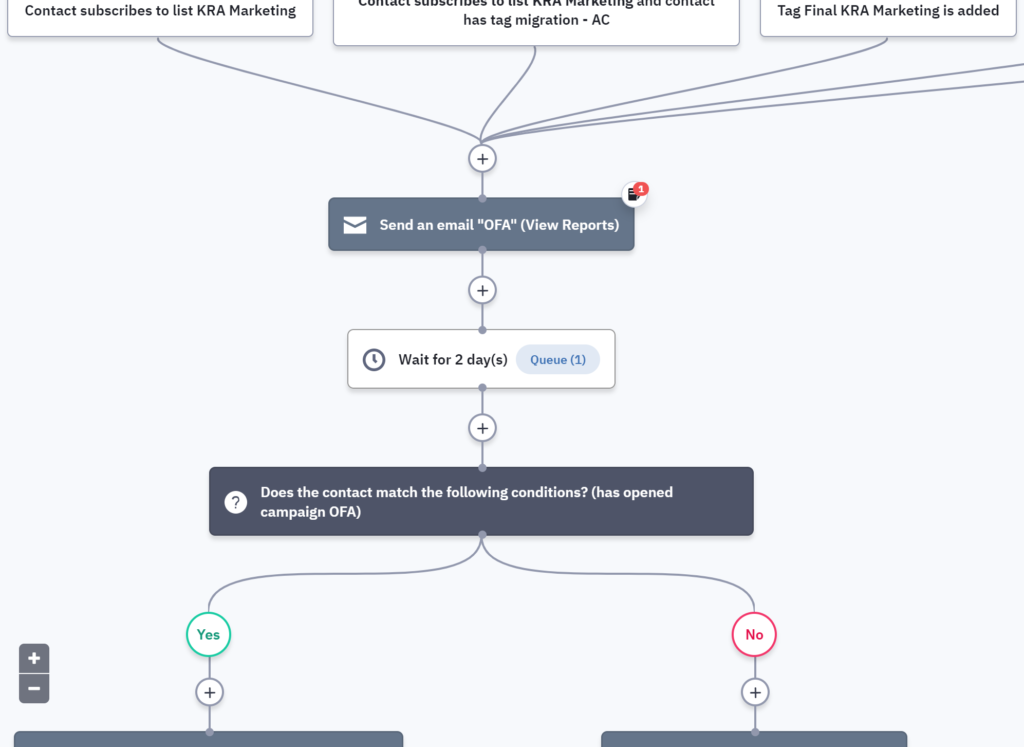
WHY AWEBER?
Aweber is one of the earlier autoresponders out there and one of the most respectful ones. It offers many great features like
- High deliverability rate by delivering your email to the subscriber’s inboxes instead to a junk folder
- You can control all aspects of your automation process
- It offers great sign up forms and one of the best in the market.
- The whole system is really easy to use and no experience is needed
- It includes important reporting tools that allow you the status of your emails.
Lately, the reputation and demand for Aweber started to decline, and that is because of the new autoresponders in the market and the increasing demand of users.
Aweber still a great option if your business and email conditions are not complicated. If they are, you can see other options like ActiveCampaign.
INSIDE MY AWEBER ACCOUNT
Let’s have a look inside my account and talk about certain features and what I like or don’t like about Aweber.
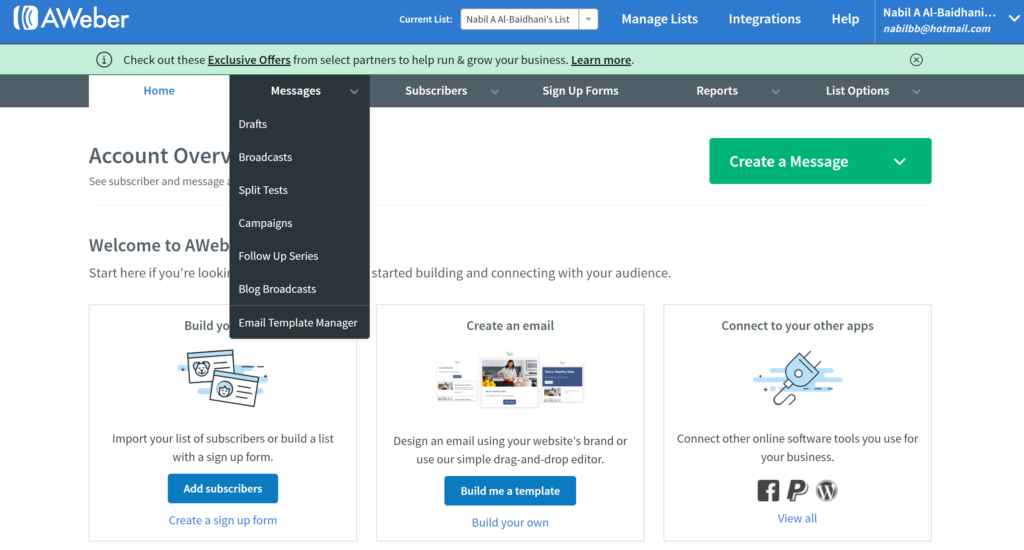
As you can see, Aweber still provides the basic services that all providers offer.
FOLLOW UP SERIES
It is used to send emails inside automation. That means you can send certain messages to certain groups of people if the condition that you put applies. This is actually the main feature in any Autoresponder because you can control the whole aspect, and you can control the whole condition and you can make the email act EXACTLY the way you want them to act.
This feature can be accessed on the messages them Campaigns. This is also known as automation in other providers
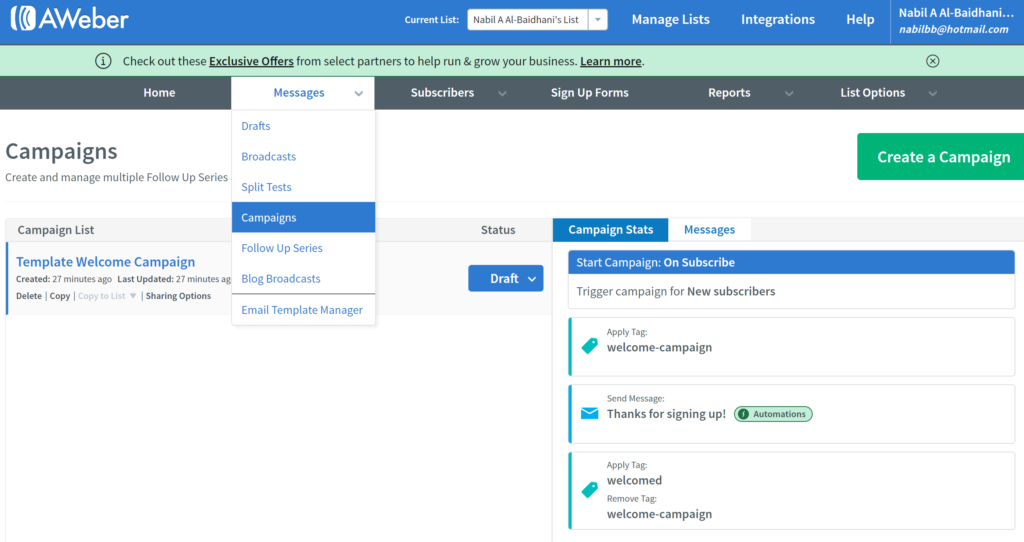
BROADCAST
This is an email sent once or twice to all or part of your subscribers. You can use Drag and drop, text, or HTML editor to create your messages
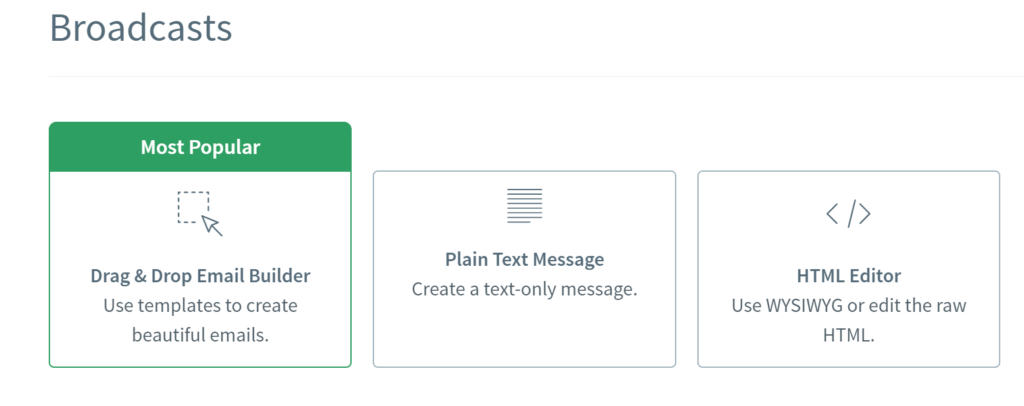
CAMPAIGN
This is useful when sending a series of messages through a certain period of time that you define to educate your subscribers and give them value so they keep you in mind the next time they need something that you can help with.
A perfect example of a campaign is a newsletter.
BLOG BROADCAST
This is a cool feature that I didn’t see with another provider. If you have a blog post, simply copy and paste the RSS Feed URL or copy and paste the text, and Aweber converts your blog post into a Newsletter.
This is very cool but, I don’t know the practicality of it. Let’s say your blog post is 2,500 words. This way, you are sending 2,500 words through an email. In this fast past world, I don’t think that is practical and you be the judge.
You can even choose from different templates that are provided.
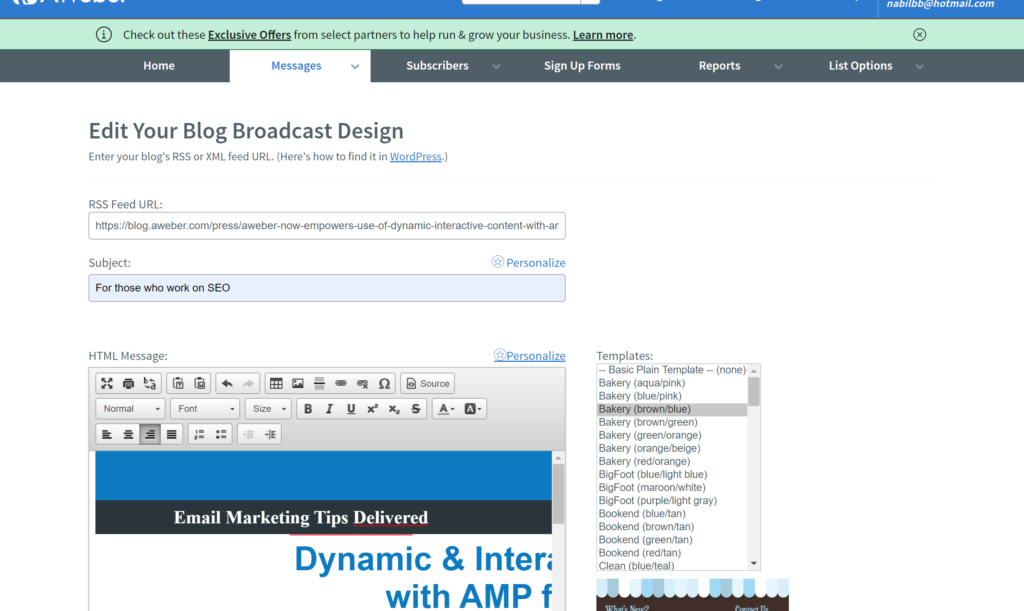
FORMS
Aweber forms are standard like any other provider. But it is fair to say, most of those forms are outdated. That is when it comes to ready-to-use forms.
On the other side, you can build your own forms and it is easy to do, and Aweber has very good support for that.
You can choose the type of form you want
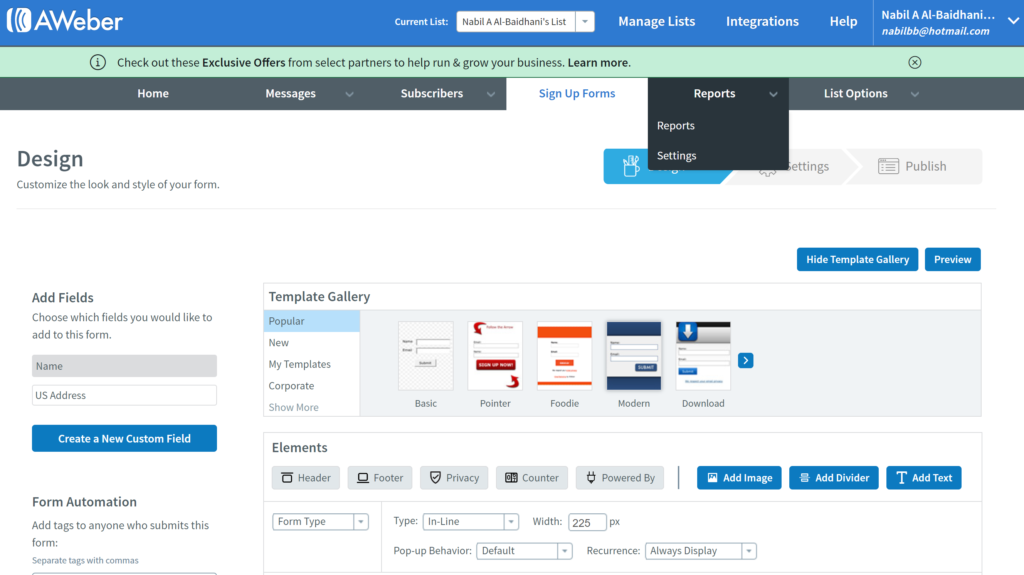
SUBSCRIBERS & MAILING LISTS
This is standard among all providers. You can create lists, you can import your list from a CSV file and add tags to your subscribers, can segment them, can add notes, and much more.
All functionalities are provided by other providers like Activecampaign, convertkit, or others.
REPORTS
This is the feature I like most about Aweber. Their reporting tool is really advanced and you can get everything you need to know about your campaigns, broadcast messages, and automation emails.

I can say that reporting tools can be similar to drip when I was using it, but the reality is, not many people want to see that detailed reports, but, it is good to have it.
AWEBER EXCELL IN THE FOLLOWING
Let me tell you the most things I like about Aweber in the following list
DRAG AND DROP BUILDER
This is sweet.
It is visually appealing and makes it easy when you build your automation email sequences with a drag-and-drop function. Even AC and Drip don’t have it.
This is a very cool function, especially for those who are not that comfortable using technology. Simply see what you want and drag it to where you want.
TAGS ACCORDING TO AN ACTION
Tags are labels put on each of your email subscribers. let’s say your business is all about online marketing which includes many things like Affiliate Marketing, Drop Shipping, eCommerce, and others.
Your subscribers are also interested in an online business, but you don’t actually know what kind of online marketing. So, you send an email saying..

According to their action, your subscribers will be tagged as AF, ECOM, or DS
Next time you want to send an email about affiliate marketing, you can choose only those who are tagged with AF. This helps a lot in response rate and knowing what your subscribers want and your open rate improves.
CUSTOMER SERVICE
I can confidently say, Aweber really excel in this part compared to other providers that I have used. They are available via phone, live chat, and email and you can talk to real people who can get you real answers as fast as possible.
I have used Drip, AC, Mailchimp, and others. But, I found Aweber to be the best customer service.
PITFALLS OF AWEBER
As it is with everything in life, Aweber is not perfect and they need to improve with the following:
TEMPLATES – OUTDATED
Aweber offer more than 700 ready-to-use templates, however, the vast majority of these templates are outdated and look like the templates when the internet first started.
However, they made it super easy for anyone to design his own template and you could come up with the most modern and beautiful form from scratch.

SUBSCRIBER COUNT
With email service, we are charged according to how many subscribers we have. With Aweber, it is unfair to count a subscriber even if he or she was unsubscribed or count for duplicate subscribers.
AWEBER PRICING
They offer 30 days free trial period, after that, you will be charged as per the following:
- 0-500 Subscribers $19/month
- 501-2,500 Subscribers $29/month
- 2,501-5000 Subscribers $49/month
- 5001-10,000 Subscribers $69/month
- 10,001-25,000 Subscribers $149/month
AWEBER FAQ
Let’s see here questions that a lot of people ask on the internet and try to answer them
Do I get limited access to the 30 free trial period?
No, you get full access with no restrictions and no limitations
Can I change or upgrade my plan later
Yes, You can upgrade or change your plan anytime. In fact, almost all email providers work the same way.
Do non-profit organizations get a special discount?
Yes, there is a special discount for non-profit organizations. All you have to do is contact Aweber and they will set you up with that
Do I have to sign a contract?
No, there is no contract. You can cancel anytime you like
AWEBER PROS & CONS
| PROS | CONS |
|---|---|
| Support and customer service is one of the best in the industry | Outdated templates and some automation limitations |
| Reporting features are one of the best compared to other providers | Unfair count of subscribers |
| List management is super easy since it can be done through automation and actions taken by subscribers | |
AWEBER VS ACTIVECAMPAIGN VS CONVERTKIT PRICE COMPARISON
| SUBSCRIBERS | 100 | 500 | 1,000 | 2,500 | 5,000 | 10,000 | 15,000 |
|---|---|---|---|---|---|---|---|
| Aweber | $19 | $19 | $29 | $29 | $49 | $69 | $149 |
| Active Campaign Lite | $15 | $15 | $29 | $49 | $89 | $139 | $225 |
| Active Campaign Plus | $75 | $75 | $75 | $135 | $180 | $269 | $430 |
| GetResponse (Basic) | $15 | $15 | $15 | $25 | $45 | $65 | $65 |
| GetResponse (Plus) | $15 | $15 | $49 | $59 | $79 | $95 | $95 |
| Mailchimp | Free | Free | Free | $9.99 | $9.99 | $9.99 | $9.99 |
| Drip | $49 | $49 | $49 | $122 | $122 | $184 | $246 |
| MailerLite | Free | Free | $10 | $20 | $35 | $50 | $75 |
| Benchmark | $11.89 | $11.89 | $18.69 | $27.19 | Contact | Contact | Contact |
| Ontraport | $79 | $79 | $79 | $147 | $297 | $297 | $497 |
| Automizy | $9 | $18 | $29 | $49 | $69 | $119 | $119 |
| ConvertKit | Free | $29 | $29 | $49 | $79 | $119 | $149 |
WHAT DO PEOPLE SAY ABOUT AWEBER
There are many happy customers who say many good things about the company and service, let’s see some of these
One thing I appreciate the most about your support is the education you provide along with your support. You make sure we understand the process rather than just doing it for us every time
Catherine Mich
I use AWeber’s click-through rates to identify topics of interest for our audience. I also use it to “grade” our headlines, since click-through is tied closely to the title of the article in the newsletter. Email has also been a great resource for setting expectations and building relationships with our audience
Kathryn Aragon
FINAL THOUGHTS
While there are many email service providers in the market, Aweber used to be one of the best email marketing service providers until they lacked meaningful updates. However, in terms of price and customer service, they are still the best.
If your business is not that complicated and straightforward, there is no harm in using Aweber, especially the 30 days free trial. But, if you want to make complicated automated emails, I highly suggest ActiveCampaign with a competitive price and amazing service.
- Best Affiliate Marketing Strategies For Beginners 2023 - August 15, 2023
- Free Affiliate Marketing Course 2023 - January 17, 2023
- Tips For Bloggers - November 10, 2022

